Bring Your Twitch Channel to Life : Streaming success starts with a stunning look. First of all, if you love Minecraft and want to stand out, our Minecraft Animated Stream Package has you covered. Moreover, this stream package delivers bold, colorful, fully animated elements that bring pixelated magic straight into your broadcast. Whether you’re battling creepers, building epic castles, or chilling with viewers, this OBS overlay set transforms your content from ordinary to unforgettable.
Why Choose Our Minecraft Animated Stream Package?
First, capturing attention on Twitch is crucial. As viewers make quick decisions about whether to continue watching, your overlay must stand out. Therefore, with our stream package, you instantly project a unique style that keeps viewers watching.A high-quality OBS overlay demonstrates your commitment to your brand, which motivates viewers to subscribe and come back.
Moreover, this package includes everything you need to start streaming without design stress. It’s ideal for new streamers and seasoned pros alike. Furthermore, every element is fully customizable. Consequently, you can adjust colors, labels, and text to match your personal brand or channel theme.
Fully Animated, Game-Themed OBS Overlay
This isn’t just another static design. Instead, we animate blocks, swinging items, and glowing effects so your overlay feels alive. As a result, your stream becomes an extension of Minecraft itself. Plus, motion effects keep your layout fresh from start to finish.
Furthermore, we created this Minecraft Animated Stream Package focusing on simplicity. You don’t need to wrestle with complex files. Instead, you install assets in minutes and go live right away. In fact, our easy-to-follow guide walks you through importing everything into OBS Studio or Streamlabs.
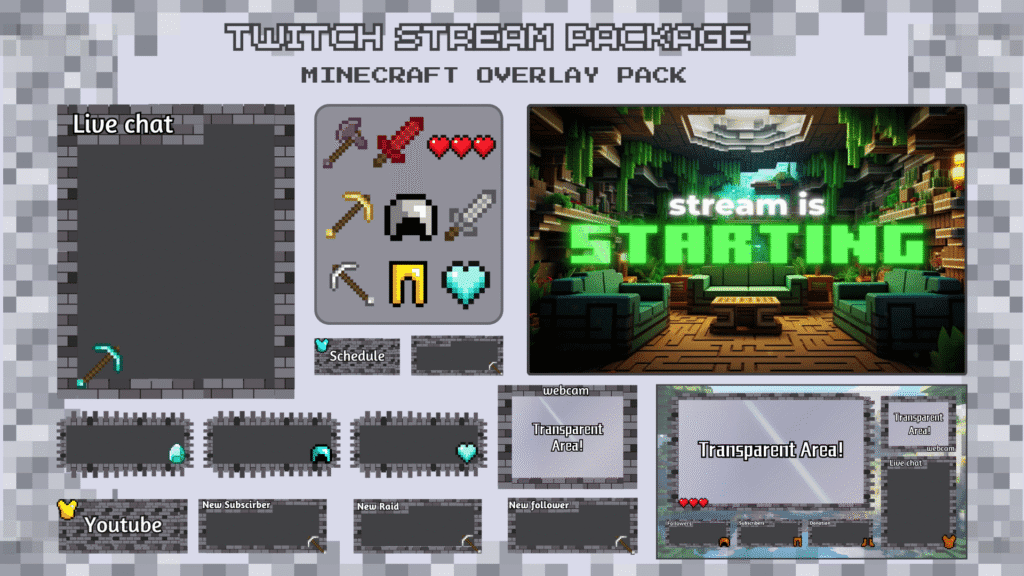
What’s Included in This Ultimate Stream Package?
To ensure you get maximum value, this download packs a full suite of streaming tools. So, here’s exactly what you receive:
- 4 Pre-Made Overlays
- 8 Static Backgrounds
- 16 Twitch Screens
- 4 Chat Boxes
- 2 Main Frames
- 4 Camera Frames
- 7 Alerts
- 3 Labels
- 37 Panels
All files come in universal formats that work flawlessly with OBS, Streamlabs, and other popular streaming apps. Therefore, you spend less time setting up and more time streaming.
How to Set Up in OBS
Getting your new Minecraft Animated Stream Package into OBS Studio takes just a few minutes. Follow these steps:
- Download & Unzip
- After purchase, download the ZIP file to your PC.
- Right-click and choose “Extract All” to unzip the folder.
- After purchase, download the ZIP file to your PC.
- Open OBS Studio
- Launch OBS Studio on your computer.
- If you’re new, OBS will guide you through basic auto-configuration—complete that first.
- Launch OBS Studio on your computer.
- Add a New Scene
- In the Scenes box at the bottom left, click the + button.
- Name it “Minecraft Overlay” (or whatever you prefer).
- In the Scenes box at the bottom left, click the + button.
- Import Your Background
- Under Sources, click the + button, and choose Image.
- Name it “Background,” click OK, then browse to one of the static PNG backgrounds from your package.
- Click OK to add.
- Under Sources, click the + button, and choose Image.
- Layer Your Overlays
You’ll add each element—camera frames, chat boxes, alerts—on top of your background in the correct order.
- Camera Frame: Sources → + → Image → select your camera frame PNG.
- Chat Box: + → Image → choose the chat box PNG → position it.
- Alerts (Animated): + → Media Source → select the MP4 alert file → check “Loop” if you want continuous play.
- Camera Frame: Sources → + → Image → select your camera frame PNG.
- Position & Resize
- Click any item in the preview, then drag the red bounding box to move or resize.
- Right-click → Transform → Fit to Screen or Center to Screen for quick alignment.
- Click any item in the preview, then drag the red bounding box to move or resize.
- Set Up Browser Source for Alerts (Optional)
If you prefer browser-based alerts (e.g., Streamlabs Alerts):
- In Sources, click + → Browser → paste your alert widget URL.
- Set width/height to match your alert design (e.g., 400×200) and click OK.
- In Sources, click + → Browser → paste your alert widget URL.
- Save & Test
- Click Start Recording or Start Virtual Camera to preview.
- Trigger a test alert (from Streamlabs/StreamElements) to confirm animation and positioning.
- Click Start Recording or Start Virtual Camera to preview.
Now your OBS overlay is live and ready—complete with Minecraft-themed animations!
Easy Setup and Quick Customization
Although many stream packages overcomplicate things, ours stays simple. Right after setup, you can tweak every element:
- Color Adjustments: Replace PNGs with branded color variants.
- Custom Text: Open the blank templates in Photoshop or GIMP to add names, labels, and messages.
- Stream Deck Shortcuts: Assign scenes to your deck for one-click transitions.
Designed for Twitch Growth
Consistency matters on Twitch. Consequently, every piece in this OBS overlay bundle follows the same vibrant Minecraft theme. Although numerous streamers depend on free overlays, you will present yourself as refined and professional.
Additionally, audiences link a uniform appearance with high-quality content. As a result, you’re more likely to convert casual visitors into loyal fans. Investing in your brand demonstrates your enthusiasm and commitment—qualities that audiences appreciate in a creator.
Ideal for Minecraft and Beyond
Even though this package focuses on Minecraft, its playful style suits various sandbox and creative games. Therefore, if you switch between Minecraft and block-style titles, your stream remains cohesive.
Plus, creators in other genres—VTubers, role-players, or casual chat hosts—will appreciate how versatile these assets are. Each element adds charm without distracting from gameplay or conversation.
Important Details Before You Buy
Let’s cover a few key points before you purchase:
- Digital Product Only: You will receive downloadable files—no physical items.
- No Returns or Exchanges: We cannot offer refunds due to the digital nature. Please review all details carefully.
- Display Variations: Minor color shifts may occur based on your monitor settings.
- Personal Use License: These assets are for your private streaming use only. Reselling or redistributing is not permitted.
Make Your Stream Unforgettable
Now that you know what’s included and how to set it up in OBS, it’s time to upgrade. Streaming becomes more fun and rewarding when your setup reflects your passion. Therefore, if you love Minecraft, this Minecraft Animated Stream Package lets your channel shine.
Every stream package element is crafted to give your content a bold, game-themed identity. Moreover, consistent branding helps viewers recognize and remember your channel. And because animated overlays engage audiences, you stand out in a crowded field.
Get Started Today
Don’t wait to transform your Twitch channel. This OBS overlay bundle delivers everything you need in one simple download. You’ll find all the tools required to start streaming in style, from camera frames to animated alerts.
Even better, setup takes just minutes. So, you’ll be ready to go live with an immersive, fully animated stream that captures the true spirit of Minecraft.
Level up your stream now with our Minecraft Animated Stream Package. Stream with confidence, creativity, and charm—all in one easy bundle.

