Transform Your Stream with Ultimate Productivity & Engagement. First, let’s dive right in: streaming is all about connection. Moreover, your audience craves interaction. Consequently, you need tools that both organize your workflow and engage viewers. Fortunately, our Task List Widget does exactly that. In addition, it seamlessly integrates with your favourite StreamElements widget setup. Therefore, you’ll wonder how you ever streamed without it.
Why You Need a Task List Widget on Your Stream
First and foremost, staying organized on stream can feel impossible. However, with our Task List Widget, you’ll conquer that chaos. Furthermore, it doubles as a viewer engagement tool. In fact, viewers can add, edit, or delete tasks right through chat commands. As a result, they feel like co-creators, not just spectators. Ultimately, you significantly enhance productivity while fostering a strong sense of community.
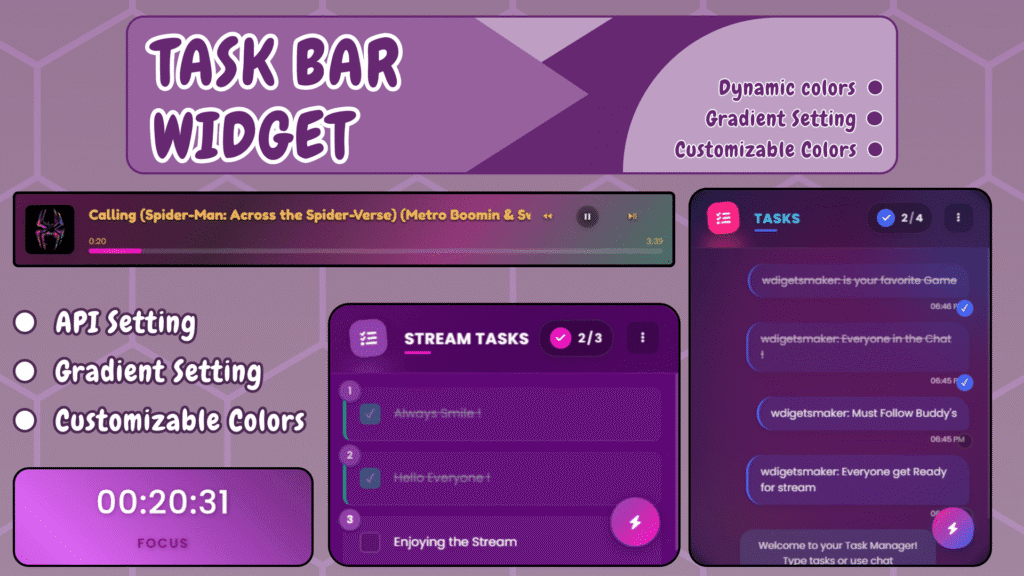
Core Features That Make a Difference
- Fully Customizable Colors
- First, match your brand’s vibe.
- Then, fine-tune gradients and animations.
- Finally, wow your audience with a consistent style.
- First, match your brand’s vibe.
- Dynamic Moving-Color Gradient Spotify Music Widget
- Moreover, viewers see your current song in real-time.
- Additionally, the animated gradient keeps the layout fresh.
- Consequently, you blend task tracking with a compelling Spotify Music Widget display.
- Moreover, viewers see your current song in real-time.
- Stream Task Management via Chat
- First, type !addtask to add a new to-do.
- Effortlessly manage your tasks by using straightforward commands to edit or mark them as completed, streamlining your workflow and enhancing your productivity.
- Lastly, clear completed tasks instantly for a tidy list.
- First, type !addtask to add a new to-do.
- Timer Commands for Focus Sessions
- First, set a time with! set timer.
- Then, start the countdown using! start.
- Afterwards, take breaks with! break.
- First, set a time with! set timer.
- Reward System to Boost Engagement
- Moreover, create unique channel rewards.
- Consequently, viewers earn points when they help you finish tasks.
- Ultimately, you foster a lively, interactive community.
- Moreover, create unique channel rewards.
- User Management and Security
- Additionally, blacklist users to maintain focus.
- Therefore, trolls stay out and positive vibes stay in.
- Additionally, blacklist users to maintain focus.
Streamer’s Delight: Customization Options
Firstly, your overlay must reflect your personality. Secondly, ours offers endless tweaks:
- Dynamic Spotify Widget
- Moreover, sync Spotify songs live.
- Additionally, viewers follow your soundtrack seamlessly.
- Moreover, sync Spotify songs live.
- Full-Color Customization
- First, pick base colors.
- Then, adjust gradients for a dynamic look.
- First, pick base colors.
- Timer Configuration
- Furthermore, match your workflow pace.
- Consequently, productive sessions become the norm.
- Furthermore, match your workflow pace.
- Display Settings
- First, choose title fonts.
- Then, set task sizes to keep things legible.
- First, choose title fonts.
- Organization Controls
- Additionally, fine-tune scrolling speed.
- Moreover, reorder tasks to highlight priorities.
- Additionally, fine-tune scrolling speed.
- Permission Settings
- First, assign roles to trusted viewers.
- Next, set command prefixes that feel natural.
- First, assign roles to trusted viewers.
- Visual and Audio Personalization
- Furthermore, change every overlay color.
- Additionally, tweak sound effects for on-task celebrations.
- Furthermore, change every overlay color.
What You Get with Your Purchase
First, you receive instant access to all four powerful widgets:
Moreover, you gain custom chat codes for effortless setup. Additionally, we include an instructional PDF. Consequently, you’ll master every feature in minutes.
Compatibility & Platform Details
Firstly, the entire suite runs on StreamElements. Secondly, it works across:
- OBS Classic
- OBS Studio
- Streamlabs OBS (via browser source)
Moreover, it’s exclusive to Twitch, ensuring focused optimization.
Important Information Before You Buy
- Delivery: Instant digital download.
- Usage Rights: Personal use only—no reselling or redistribution.
- Ownership: Product rights remain with the creator.
- Refund Policy: Non-refundable—please review details carefully.
How It Elevates Your Stream
First, viewers feel invested. Additionally, they interact via the stream widget directly. Consequently, watch hours grow. Furthermore, productivity significantly improves as you effortlessly track tasks without the need to switch between tabs. Therefore, you maintain viewer attention while staying on track.
Getting Started Is Easy
First, purchase and download your Widget. Now, firmly drag into StreamElements after that the browser source into OBS or Streamlabs OBS to optimize your streaming experience. Next, customise colors, fonts, and commands. Finally, go live and let your community drive the next task!
Need Assistance?
Moreover, our support team stands ready to help. Additionally, we include a detailed PDF guide. Ultimately, you’ll feel confident using your new Streamelements widget suite.
In conclusion, the Task List Widget isn’t just another streaming widget—it’s a productivity powerhouse and community builder all in one. Moreover, with features like a dynamic Spotify Music widget and robust stream task management, you’ll transform your stream into an interactive, organized, and lively space. Therefore, add this stream widget to your arsenal today—and watch both tasks and community engagement flourish!

