Are you ready to transform your live streams into unforgettable experiences? If so, you’ll want to meet the MegaThon Stream Widget, the all-in-one Twitch Widget built to elevate engagement, track every milestone, and keep your audience hooked from start to finish. Moreover, it seamlessly integrates with both StreamLabs Widget and Streamelements chat widget, giving you everything you need in one tidy package. Let’s go in and see how this potent toolkit may transform your show.
Why the MegaThon Stream Widget Stands Out
First and foremost, streamers crave tools that not only look great but also save precious time. Consequently, the MegaThon Stream Widget was engineered with efficiency in mind. Rather than juggling multiple browser tabs or wrestling with basic overlays, you get a unified Twitch Widget that handles:
- Real-time session stats
- Custom milestone goals
- Interactive countdowns
- Viewer quests and challenges
Furthermore, because it’s compatible with both StreamLabs Widget and Streamelements chat widget, you’ll never feel locked into a single platform. Instead, you can mix and match features—thereby crafting a unique viewing experience that keeps fans invested.
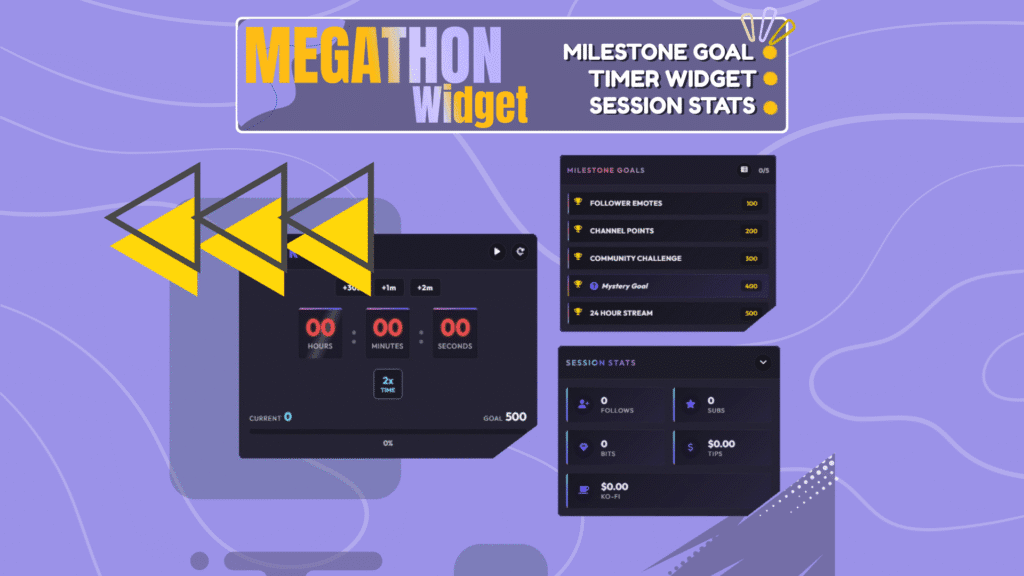
Seamless Integration with Your Favorite Tools
Next, let’s consider how integration elevates your workflow. If you’re already using StreamLabs or StreamElements, the MegaThon Stream Widget slides right into your setup. For instance:
- StreamLabs Widget: Simply add the MegaThon source in your OBS Studio or Streamlabs OBS browser tab. Immediately, you’ll unlock boosted countdowns that react to donations or follows.
- Streamelements chat widget: Hook up the chat overlay and watch as your milestone alerts and confetti bursts perfectly sync with viewer messages.
You’ll spend more time streaming and less time debugging because everything communicates behind the scenes.
Core Features That Ignite Engagement
To begin with, the MegaThon Stream Widget doesn’t skimp on features. In fact, it delivers an arsenal of engagement-driving tools:
- Customizable Theme: Change colors, fonts, and shapes on the fly. Therefore, whether your brand is neon-bright or sleek monochrome, the widget blends flawlessly.
- Session Stats Tracking: Viewers love transparency. Hence, by showing real-time counts of follows, subs, bits, and tips, you build trust and excitement.
- Milestone Goals System: Set up to 50 goals—then watch as your audience bands together to smash each target. Plus, you can reward top contributors with mystery prizes.
- Interactive Countdown Timer: Unlike a static timer, this one speeds up whenever someone donates or follows, creating urgency and boosting conversions.
- Quest System for Viewers: Launch time-limited challenges; consequently, viewers stay glued to your stream as they work toward collective objectives.
- Celebration Effects: When goals are met, enjoy bursts of confetti, animated overlays, and sound effects that underscore every achievement.
- Persistent Storage: After your session ends, all stats and goals remain intact. Thus, you never lose progress—even if you stream daily, weekly, or monthly.
Moreover, these features aren’t siloed; they harmonize to deliver a narrative-driven broadcast. In short, the MegaThon Stream Widget transforms passive watching into active participation.
Unmatched Customization Options
In addition to robust features, customization is at the heart of this Twitch Widget. As a result, you can fine-tune every element:
- Full Color Control: Reflect the mood of your channel by alternating solid colors, animated gradients, or MILESTONE themes.
- Shape Variations: Opt for pill-shaped boxes, sharp rectangles, or custom cut-corner designs to match your overlay style.
- Font Selection: Choose from techy, modern, or classic typefaces—therefore preserving visual consistency with your brand assets.
- Display Controls: To make your StreamLabs Widget and Streamelements chat widget feel like organic extensions of your layout, change the glow, opacity, and border radius.
- Notification System: Customize pop-up alerts for follows, subs, and donations; hence, every event stands out without clashing with your design.
Not only do these options make setup a breeze, but they also ensure that your stream remains visually cohesive.
Getting Started: Simple Setup Steps
First, purchase and instantly download the MegaThon Stream Widget. Then, follow these straightforward steps:
- Add Browser Source: In OBS Studio or Streamlabs OBS, create a new browser source and paste your unique widget URL.
- Configure Integrations: Link your Twitch account, plus any StreamLabs or StreamElements credentials.
- Customize Appearance: Opening the widget dashboard, modify colors, fonts, and shapes until everything matches the logo of your channel.
- Set Milestones & Quests: Input your milestone goals and configure quest challenges to boost viewer interaction.
- Go Live: Hit that “Start Streaming” button, and watch as your new Twitch Widget and StreamLabs Widget come to life.
Because setup takes mere minutes, you can quickly test different layouts and find what resonates best with your community.
Why Transitioning to MegaThon Makes Sense
Ultimately, switching to the MegaThon Stream Widget is a no-brainer. Not only do you consolidate multiple tools into one, but you also gain:
- Enhanced viewer engagement
- Seamless compatibility with StreamLabs Widget and Streamelements chat widget
- Professional-grade visuals that adapt to any theme
- Constant data storage to keep momentum across several streams.
Therefore, whether you’re a seasoned pro or just starting out, MegaThon empowers you to deliver polished, interactive broadcasts every time.
Final Thoughts
In conclusion, if you’re searching for a Twitch Widget that outperforms the basics—and integrates flawlessly with StreamLabs Widget and Streamelements chat widget—look no further than the MegaThon Stream Widget. With robust features, deep customization, and effortless setup, it’s the ultimate enhancer for your streaming journey. So what are you waiting for? Elevate your channel, ignite viewer engagement, and turn every stream into an experience worth sharing. Grab your MegaThon Stream Widget today—and make your mark on Twitch and beyond!

