Are you ready to transform your livestream into a purr-fectly cozy corner?The Kumo Cute Stream Package is a collection of cute, black cat-themed lo-fi graphics that will instantly make your broadcast better with a calming, cat-friendly touch. Whether you’re on Twitch or any other platform, this Stream Overlay bundle brings together a blend of snug aesthetics and eye-catching animations. Moreover, it ensures that every element of your production feels cohesive, unique, and utterly adorable.
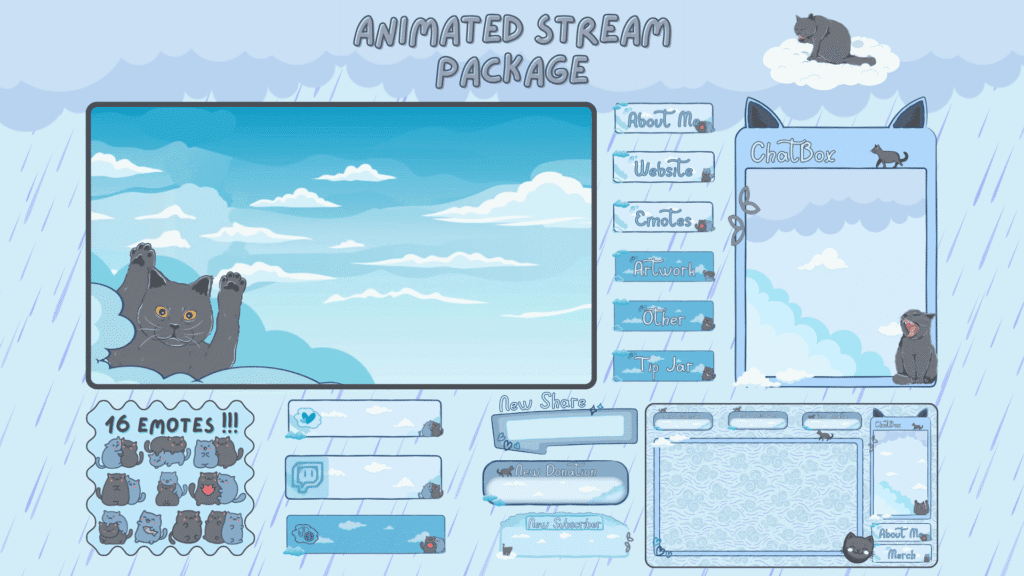
First and foremost, the Kumo Cute stream package sets itself apart through its meticulous attention to detail. Inside, you’ll find everything you need to build a fully branded look:
- 4 Pre-made Overlays
Each overlay combines minimalist lo-fi backgrounds with playful kitty motifs. Consequently, you can switch scenes seamlessly, while your viewers enjoy a consistent, immersive vibe. - 4 Still Screen Backgrounds
For moments when you pause or take a break, these backgrounds maintain the mood without distracting animations. Furthermore, they double as perfect “Be Right Back” and “Starting Soon” screens. - 6 Animation Screens
From subtle paw-print trails to drifting cat ears, these Animated Overlay scenes add movement without overwhelming your content. In addition, they load quickly and loop smoothly. - 6 Chat Boxes
Keep the conversation front and center with these whimsical chat windows. Likewise, they’re fully customizable, so you can match colors and fonts to your personal brand. - 8 Camera Frames
Frame your facecam with playful paws, twinkling stars, or cozy yarn balls. Meanwhile, the transparent PNGs ensure your webcam feed blends naturally into any layout. - 48 Alerts
Celebrate follows, subs, and donations with adorable cat sounds and animations. As a result, every interaction feels special—and your community will love the extra flair. - 48 Panels & 40 Labels
Organize your panels with consistent iconography and typography. Plus, the labels make it easy to point out social links, donation info, and schedule details.
Because we know that customization matters, the Kumo Cute stream package offers full flexibility. Indeed, you can tweak colors, fonts, and sizes to fit your channel’s theme. Therefore, whether you’re a dark-mode devotee or you prefer pastel palettes, these overlays adapt effortlessly.
Why Choose a Twitch Overlay That’s Also Lo-Fi and Cute?
In today’s crowded streaming landscape, you need to stand out. However, many Twitch Overlay packages feel generic or over-the-top. Our lo-fi design, which is inspired by our black cat, is a breath of fresh air:
- Cozy Vibes
Lo-fi aesthetics create a calming atmosphere. The black cat theme, on the other hand, gives the space character without making it look messy. - Dreamy Aesthetics
Subtle animations—such as floating stars and drifting yarn—engage viewers gently. Consequently, they’ll stick around for longer, rather than being jolted by flashy effects. - Brand Consistency
Since every element shares a unified design language, your channel will look polished. Also, the recurrent cat theme helps people connect your material to that warm, fuzzy sensation. - Fully Animated Overlay Suite
Unlike static overlays, our Animated Overlay components breathe life into your stream. Plus, they’re optimized for performance so you won’t experience lag.
How to Install and Customize
Getting started is straightforward:
- Download the Package
Immediately after purchase, you’ll receive a ZIP file containing all assets in high-resolution PNG and GIF formats. - Import into Your Streaming Software
Whether you use OBS, Streamlabs Desktop, or another tool, simply drag and drop the overlays, backgrounds, and alerts into your scene collections. - Adjust to Taste
Next, open the overlay layers and edit colors or text. Then, reposition elements as needed to align with your webcam and chat windows. - Test Your Scenes
Before going live, run a quick local recording. Thus, you can ensure animations loop correctly and that alerts trigger as expected. - Go Live
Finally, hit that “Start Streaming” button and watch your channel transform into a cozy black-cat haven.
Bringing Your Community Together
Beyond aesthetics, the Kumo Cute stream package fosters engagement. For example, you can:
- Host “Meow Moments”
Trigger a special cat sound effect whenever someone raids or subscribes. - Celebrate with Cat Titles
Use your panels to honor top supporters by dubbing them “Head Kittens” or “Cozy Cats.” - Run Themed Giveaways
Design social media posts using your overlays to promote merch that matches your black cat vibe.
Because these overlays feel personal and delightful, your audience will be more invested in your content—and they’ll spread the word, too.
In Summary
Ultimately, the Kumo Cute stream package offers everything you need for a cohesive, adorable, and performance-friendly broadcast. In addition to the core assets—pre-made overlays, still backgrounds, animation screens, chat boxes, camera frames, alerts, panels, and labels—you enjoy full customization. Therefore, you’ll never have to sacrifice your branding or slow down your stream.
Ready to stand out with the most charming Stream Overlay on Twitch? Get the Kumo Cute stream package today, BUY NOW and let your channel embody the warm, whimsical spirit of cozy lo-fi kitties. Finally, enjoy an engaging, animated experience that keeps viewers coming back for more.

