Ready to sprinkle some pastel magic across your stream? If so, say hello to the Cute Widget Bundle—a complete package that adds charm, function, and flair to every moment you share live. Moreover, whether you’re celebrating milestones or vibing to your favorite tunes, this collection has everything you need. Let’s dive right in!
Why You’ll Love the Cute Widget Bundle
Start by visualizing your stream encased in warm, inviting pastel hues. Not only does the Cute Widget Bundle elevate your brand, but it also keeps viewers engaged. Furthermore, every element—from the date and time widget to the music widget—works seamlessly with popular streaming tools. Consequently, you’ll save setup time and focus more on what matters: connecting with your audience.
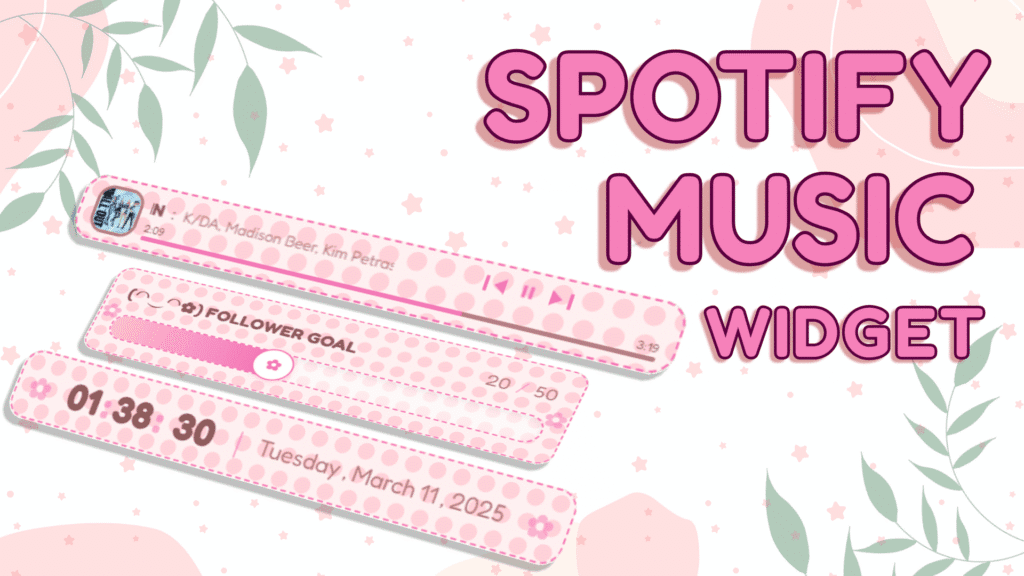
What’s Inside the Pastel Cute Themes Bundle
Next, here’s a quick peek at everything you’ll get:
- Pastel Cute Themes Bundle
- A cohesive set of pastel overlays and accents
- A cohesive set of pastel overlays and accents
- 1× Date & Time Pastel Cute Widget
- Effortlessly display the current date and time
- Effortlessly display the current date and time
- 1× Spotify Music Widget (Twitch/YouTube/KICK)
- Let your viewers see what you’re listening to in real time
- Let your viewers see what you’re listening to in real time
- 1× Pastel Goal Bar Widgets
- Track Tips, Cheers, Raids, Followers, and Subscribers
- Track Tips, Cheers, Raids, Followers, and Subscribers
- 1× Instructions PDF
- Step-by-step guidance for quick setup
- Step-by-step guidance for quick setup
In the meantime, each widget seamlessly integrates through the browser source with StreamElements, OBS, and Streamlabs OBS. Thus, you simply copy a link and paste—it’s that easy!
Showcase Your Stream with the Date and Time Widget
The date and time widget, first and foremost, gives it a polished appearance. However, unlike typical clocks, this pastel version blends right into your scene. Moreover, it helps viewers know exactly when you went live or check upcoming segments. Consequently, time-sensitive events—like giveaways or special raids—feel more organized. Additionally, with just a few clicks, you can adjust fonts, colors, and positions to match your unique brand.
Set the Mood with the Music Widget
Suddenly, your stream transforms when you introduce the music widget. In addition, your community can instantly see which tracks you love. Furthermore, since this widget supports Spotify on Twitch, YouTube, and KICK, you stay flexible across platforms. Therefore, you foster interaction and keep the vibes flowing. Best of all, the pastel design blends with any scene—no clashing colors here!
Energize Engagement with Stream Widgets
Similarly, the stream widget elements—especially the goal bars—boost excitement. First, highlight Tips and Cheers as they roll in. Second, showcase Raids to celebrate community takeovers. Third, monitor subscribers and followers in real time. Consequently, viewers feel part of something bigger. Additionally, achieving a goal turns into a team activity. Ultimately, you foster loyalty and encourage repeat visits. Plus, the pastel design keeps everything light and fun.
How to Load the Widgets into Your Stream
First, download and install the Widget.io Extension for your browser. Next, open StreamElements and click the “<>” icon to access custom widgets. Then, upload your downloaded widget files into StreamElements. After that, set up each widget according to your needs—customize colors, fonts, and positions. Once configured, give your widget a memorable name and save it. Lastly, take a copy of the produced URL from the widget panel’s upper right corner.
Seamless Integration for Effortless Setup
Meanwhile, you might worry about technical hurdles, but fear not! Altogether, the Cute Widget Bundle works with StreamElements, OBS, and Streamlabs OBS. As a result, you can avoid coding and navigating complex installations. Just:
- Open your streaming software (OBS, Streamlabs, etc.).
- Add a new Browser Source.
- In the URL area, paste the widget link you copied.
- To suit your layout, change the size and placement.
- Hit “OK”, and you’re good to go!
Moreover, the included PDF walk-through ensures you breeze through setup.So you spend more time producing and less time troubleshooting.
Who Is This Bundle For?
First, new streamers craving a polished look. Second, seasoned creators wanting a consistent theme. Third, VTubers and gamers who adore pastel aesthetics. Finally, community-driven channels aiming to boost engagement. In short, everyone benefits from the Cute Widget Bundle.
Tips to Make the Most of Your Cute Widget Bundle
- Coordinate Colors
Align widget hues with your logo or emotes for a unified style. - Position Wisely
To keep your date and time widget visible but unobtrusive, place it in a corner. - Rotate Music Displays
To cut down on clutter, only play the music widget during breaks or music parts - Celebrate Milestones
Use goal bars Widget to promote special streams, such as subscription parties or charity events. - Mix and Match
Feel free to combine pastel elements with animated backgrounds for extra flair.
Ready to Transform Your Stream?
Ultimately, the Cute Widget Bundle equips you with everything you need for a cohesive, engaging, and adorable stream. Additionally, with seamless integration and a handy instructions PDF, setup takes mere minutes. Therefore, why wait? Level up your broadcast today and let pastel power shine!
Grab your Pastel Cute Widget Bundle now, and start streaming in style!

