When it comes to standing out in a crowded streaming landscape, a striking Stream Overlay can make all the difference. Not only does it give your broadcast a polished, professional look, but it also reinforces your personal brand in the eyes of viewers. Consequently, if you’re a gaming creator who craves the thrill of both high-octane action and cinematic flair, our GTA Stream Overlay pack delivers exactly what you need. Moreover, because it’s fully compatible with OBS Overlay setups, you can integrate it seamlessly into your favourite streaming software without skipping a beat.
Why Choose a GTA Stream Overlay?
Adopting a GTA-inspired theme, you immediately convey a sense of bold adventure.Instead, they bring dynamic animations and interactive elements that captivate your audience from the very start.
- Dynamic Animations: Each overlay component features smooth motion, which keeps viewers engaged. Furthermore, animated transitions—such as your Starting, Pause, Ending, and Offline screens—flow effortlessly, maintaining excitement even during downtime.
- Immersive Design: Drawing inspiration from the neon-lit streets and slick user interfaces of GTA, the color palette and typography merge retro vibes with modern sensibilities.
- Easy Customization: Whether you’re an experienced streamer or new to the scene, you can tweak colors, labels, and alerts in just a few clicks. Thus, you tailor each element to match your personal brand.
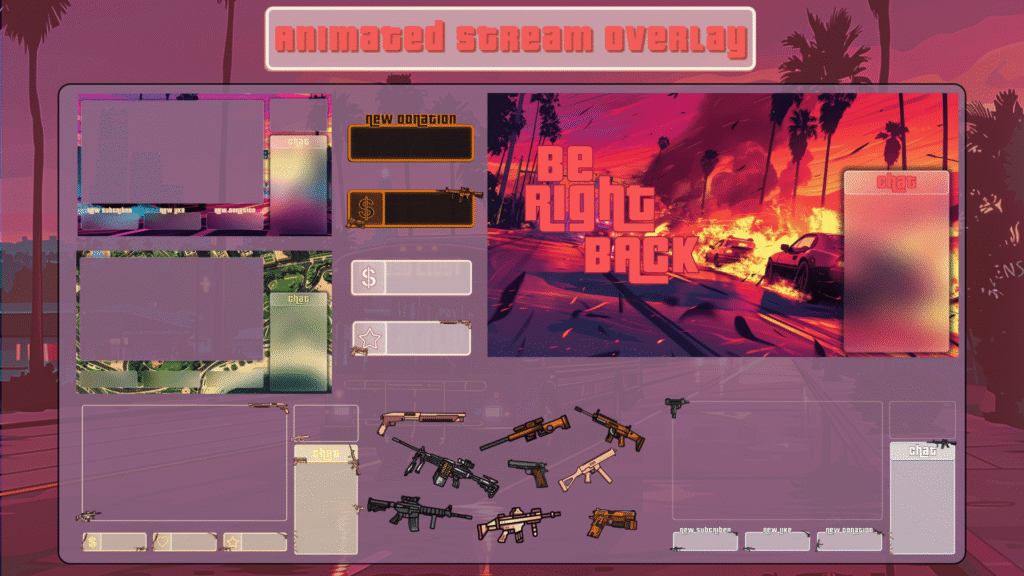
What’s Included in the Pack
Next, let’s break down exactly what you’ll get when you level up with our GTA Stream Overlay collection. In total, this comprehensive Stream Overlay bundle delivers everything you need for a fully branded broadcast:
- 30 Pre-Made Overlays
You receive thirty unique layouts that cater to different streaming moods—ranging from high-energy gameplay reveals to laid-back chat sessions. - 32 Overlay Skeletons
For those who like to build from scratch, these skeletons provide a clean slate. Accordingly, you can arrange elements exactly how you want them. - 8 Static Backgrounds
Use these as scene backdrops or placeholders whenever you want a simpler look. Besides, they complement the animated elements perfectly. - 16 Animation Screens
- STARTING (animated)
- PAUSE (animated)
- ENDING (animated)
- OFFLINE (animated)
These ensure your stream looks alive, even when you step away from the keyboard.
- STARTING (animated)
- 8 Just Chatting Screens
Shift smoothly into casual conversation without breaking immersion. In fact, these screens feature subtle animations that keep the vibe consistent. - 4 Camera Boxes
Show off your reaction cam with style. Also, these frames are tailored to match the overall GTA aesthetic. - 100 Alerts (4 Themes)
Celebrate follows, subs, and donations with four different alert themes. - 50 Labels (4 Themes)
From “New Subscriber” to “Latest Follower,” these labels tie your community updates into your brand. Plus, they’re easy to edit for any custom callouts.
Seamless OBS Overlay Integration
Importantly, our OBS Overlay files come ready to drop into your scene collection. Meanwhile, we provide clear instructions and pre-configured scenes so you can focus on streaming—not wrestling with settings.
- Scene Collections: Simply import our .json file into OBS, and you’ll have every layout, alert, and animation pre-loaded.
- Source Grouping: All elements are organized in groups, which means you can show, hide, or rearrange them instantly.
- Audio Sync: Alert sounds are timed to animation playback, ensuring every “ding” lands at precisely the right moment.
Therefore, regardless of your technical skill level, you’ll spend less time configuring and more time engaging.
Elevate Your Brand and Grow Your Community
Furthermore, a cohesive visual identity helps viewers remember you—and return for more. As a result, streamers report higher viewer retention and increased follower growth once they adopt professional overlays. In addition, you stand out among the sea of default layouts, which many new streamers still rely on.
- Professional Appeal: A custom GTA theme signals to viewers that you take your stream seriously.
- Consistent Experience: From your panels to your alert animations, everything matches.
- Memorable Moments: Branded alerts and transitions leave lasting impressions.
Quick Setup Guide
Finally, here’s a simple roadmap to get your GTA Stream Overlay up and running:
- Purchase and Download
Grab the full pack from our store. Then, unzip the folder to your preferred location. - Import into OBS
Open OBS, go to Scene → Source → Click On “+” → image - Customize Text and Colors
Click on any text source or color filter to adjust fonts, labels, and hues. - Add Your Alerts
In Settings → Alerts, point to the local alert files for follows, subs, and donations. - Go Live!
Hit Start Streaming and watch your audience react to the slick new visuals.
Conclusion
In short, our GTA Stream Overlay pack isn’t just a collection of pretty screens—it’s a toolkit designed to transform your stream into a polished, high-energy experience. Because it integrates flawlessly as an OBS Overlay, you avoid setup headaches. Moreover, with every element—from animated starting screens to customizable alerts—crafted to captivate, you’ll keep viewers glued to their seats. Ready to elevate your stream? Level up today and give your broadcast the professional edge it deserves!
Get Started Today
Ready to level up? Grab your GTA Stream Overlay now and transform your broadcast into a GTA-style masterpiece. Don’t settle for basic. With the right OBS Overlay and stream package, you’ll boost viewer retention, attract new followers, and build a brand that lasts.
👉 Shop now at GreatVtubers.com and unlock your next-level streaming experience!

