Lofi Spotify Music Widget stands out and why you need it on your stream today.
Moreover, you can use this widget to set a relaxed, chill mood for your viewers. Furthermore, it displays your current Spotify track in real time, so everyone knows exactly what lofi beats you play. In addition, it works smoothly with popular streaming tools like OBS, StreamElements, and Streamlabs OBS.
Next, we’ll cover precisely what you get when you choose our Lofi Spotify Music Widget. Then, we’ll explain how simple it is to install and customize. Finally, we’ll share tips to maximize engagement.
What You Get with Your Lofi Spotify Music Widget
Firstly, you receive five distinct Spotify music widgets designed to fit seamlessly on Twitch, YouTube, and KICK streams. Secondly, each widget comes with a retro lofi style that complements pixel art, anime overlays, and cozy café themes. Moreover, each widget features animated equalizers, track titles, and artist names.
Beyond that, you also get one clear, step‑by‑step Instructions PDF. Consequently, you can install your widget instantly, even if you are a streaming beginner. Additionally, you benefit from an instant digital download, so you can start streaming with lofi vibes immediately.
Why Streamers Love the Lofi Spotify Music Widget
First and foremost, streamers love it because it adds atmosphere. Secondly, viewers respond positively when they see a sleek music display. Moreover, it encourages chat interaction, since people often ask, “What’s that track?”
Furthermore, you can brand your stream effortlessly. In addition, you can pair the Lofi Spotify Music Widget with your existing stream package or VTuber assets. Then, you maintain a coherent aesthetic across overlays, alerts, and music.
Plus, you enjoy peace of mind. That’s because our widget loads quickly and does not lag, so you can stream without tech hiccups. Ultimately, you deliver a professional experience without breaking a sweat.
Seamless Integration with Your Favorite Tools
Initially, connect your Spotify account. Next, copy the provided widget URL into OBS or StreamElements as a browser source. Then, adjust size and position to fit your layout. After that, lock the widget layer so you avoid accidental moves during live streams.
Meanwhile, your viewers see a crisp display of your current lofi playlist. Moreover, you can combine it with alerts and chat boxes for a fully interactive layout. Furthermore, you can switch songs on the fly without disrupting your stream. In addition, the widget automatically updates itself, so you never show the wrong track.
Customize Your Lofi Spotify Music Widget
To start, choose from five unique designs. Then, pick one that best matches your stream theme. Whether you run a cozy study stream, an art channel, or a late‑night chill session, we’ve got you covered.
Moreover, tweak the colors to match your brand. Furthermore, resize the widget to fill any corner of your screen. Additionally, you can set custom fonts and text shadows for maximum readability. As a result, you maintain your channel’s identity while showcasing your tunes.
Benefits That Boost Viewer Engagement
Consequently, your chat stays lively as viewers spot new tracks. Moreover, you spark music discussions and recommendations. Then, viewers stick around longer when they enjoy both your content and your soundtrack.
Furthermore, by promoting Spotify songs, you support artists you love. In addition, you connect with like‑minded fans who share your taste in lofi beats. Finally, you build a community that revolves around relaxation, study sessions, and chill vibes.
Step‑by‑Step Setup Guide
-
Download: First, get the instant digital download link.
-
Unzip: Next, extract the files on your computer.
-
Open PDF: Then, read the Instructions PDF for a quick overview.
-
Connect Spotify: After that, log into your Spotify account and grant access.
-
Add Browser Source: Simultaneously open OBS or StreamElements and add a browser source.
-
Paste URL: Immediately paste the widget URL into the source settings.
-
Adjust and Lock: Subsequently, resize, reposition, and lock the widget layer.
-
Go Live: Finally, start streaming and enjoy instant lofi vibes.
Meanwhile, if you encounter any issue, check our FAQ section. Moreover, our support team stands ready to help at no extra cost.
Use Cases for the Lofi Spotify Music Widget
-
Study Streams: Keep students focused with calming beats. Moreover, you offer a virtual study room vibe.
-
Art Streams: Inspire fellow artists by sharing your soundtrack. Then, you spark creative discussions.
-
Gaming Streams: Balance intense gameplay with chill background music. Furthermore, you add contrast to high‑energy moments.
-
Podcast Streams: Enhance conversational shows with subtle, unobtrusive tracks. In addition, you fill silent gaps.
-
IRL Streams: Whether you walk around or cook, you bring lofi ambiance everywhere.
Tips to Maximize Your Widget’s Impact
-
Pair with Alerts: Moreover, sync your music widget with follower and donation alerts for a dynamic look.
-
Schedule Playlists: Then, plan themed playlists for different days. For example, focus on jazzhop on Mondays and chillhop on Wednesdays.
-
Engage Chat: Consequently, ask viewers to suggest songs live. In addition, run polls for the next track.
-
Highlight Artists: Furthermore, shout out lofi artists you love. Then, you turn your stream into a discovery hub.
-
Rotate Designs: Finally, switch among the five widget styles to keep your layout fresh.
Important Notes You Must Know
-
Platform Compatibility: The Lofi Spotify Music Widget works on Twitch, YouTube, and KICK.
-
Digital Delivery: You receive an instant digital download—no waiting for shipping.
-
Personal Use Only: You may not resell or redistribute. Moreover, you must not edit or claim it as your own.
-
Non‑Refundable: Due to its digital nature, we cannot accept returns. However, we guarantee quality and offer prompt support.
Why Choose Our Lofi Spotify Music Widget?
First, we focus on simplicity. Then, we ensure you get a polished product without confusing steps. Moreover, our widget uses minimal system resources, so your stream runs smoothly. Furthermore, we update designs regularly based on streamer feedback.
In addition, when you purchase today, you join a community of creators who share tips and tricks. Finally, you gain access to exclusive future updates at no extra cost.
Final Thoughts and Call to Action
Ultimately, the Lofi Spotify Music Widget transforms your stream. Consequently, you create a unique viewing experience that blends visual style with chill audio. Meanwhile, your audience stays engaged, chat lively, and viewership grows.
So, what are you waiting for? Click “Add to Cart” now and unlock the power of lofi vibes on your stream. Moreover, explore our store for more widgets and overlays designed to elevate your channel.
Finally, remember that every great stream starts with the right tools. Therefore, grab your Lofi Spotify Music Widget today and start streaming with style!




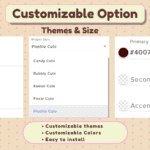
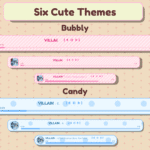

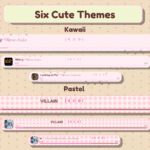
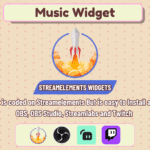
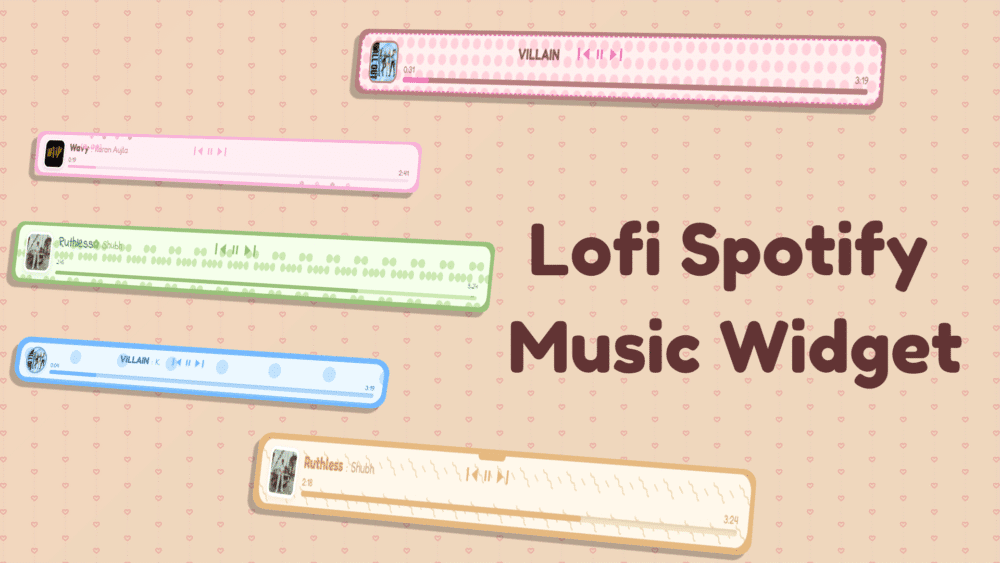

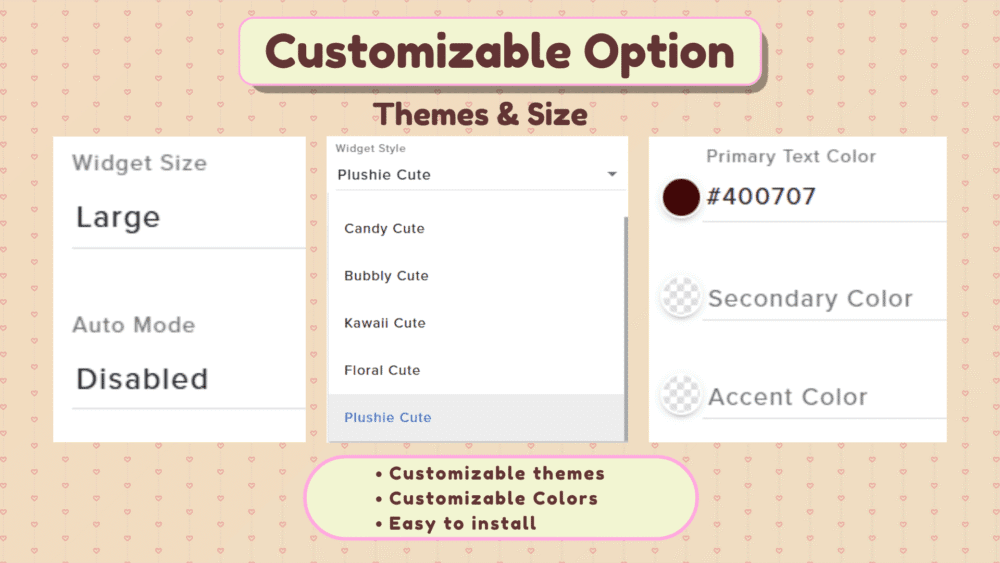

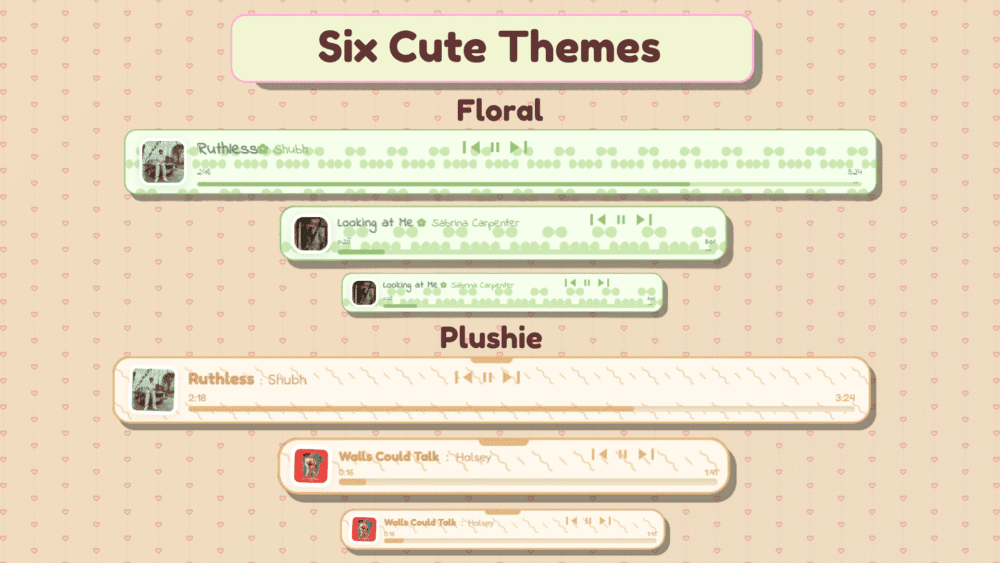

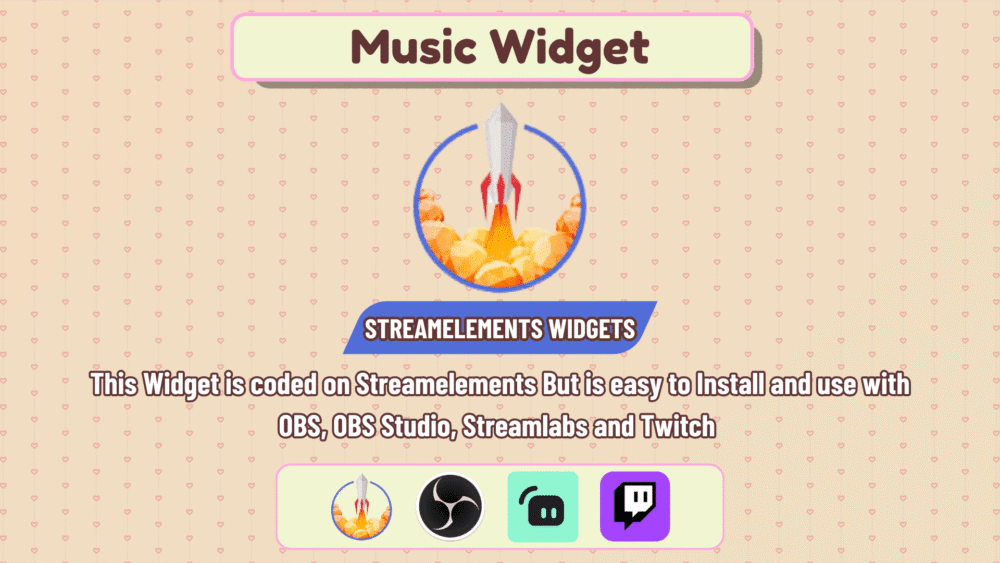

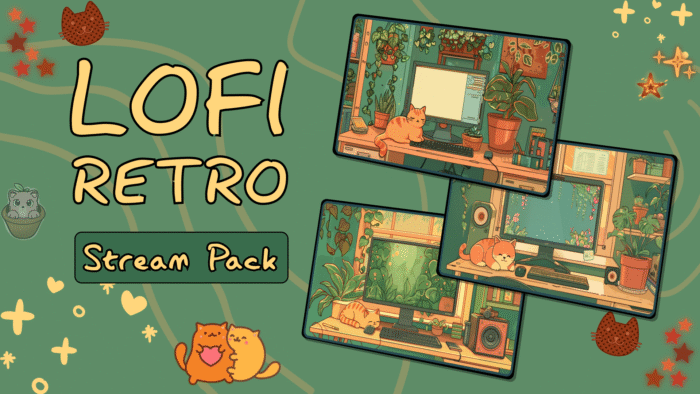

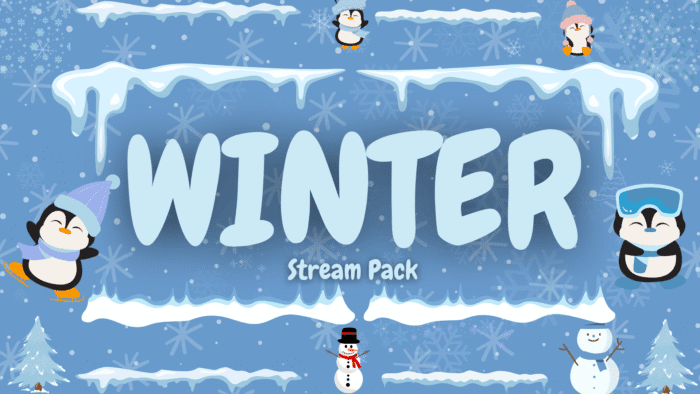
 Gamer - Stream Package (Red)
Gamer - Stream Package (Red)  Brush Stroke - Stream Package
Brush Stroke - Stream Package 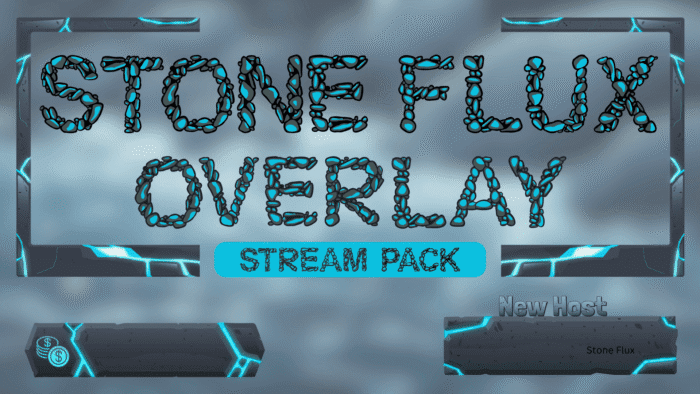 Water – Stream Package
Water – Stream Package  Task list Widget - To-Do List - Music widget
Task list Widget - To-Do List - Music widget  League of Legends - Stream Package
League of Legends - Stream Package
Reviews
There are no reviews yet.