
Wizarding World: Why You Need a Hogwarts Legacy Stream Package
Abracadabra! You’ve mastered spells, tamed magical beasts, and conquered Hogwarts Legacy—now it’s time to enchant your audience. Whether you’re a YouTube sorcerer, a Twitch mage, or a Kick warlock, our Hogwarts Legacy Overlay is the ultimate stream package to showcase your inner Hufflepuff pride. With every twitch of a wand (or click of a mouse), you’ll transform your feed into a moving tapestry of magic.
Combining polished design with full animation, this stream package OBS overlay makes it effortless to look professional. Plus, with built‑in Gryffindor, Hufflepuff, Ravenclaw, and Slytherin., you’ll radiate loyalty, patience, and dedication—just like your house. So why settle for an ordinary OBS overlay when you can wield true wizarding power?
Every wizard is unique. If Hufflepuff isn’t your style, mix and match from our four house colours:
>Blue (Ravenclaw) >Yellow (Hufflepuff) >Green (Slytherin) >Red (Gryffindor)
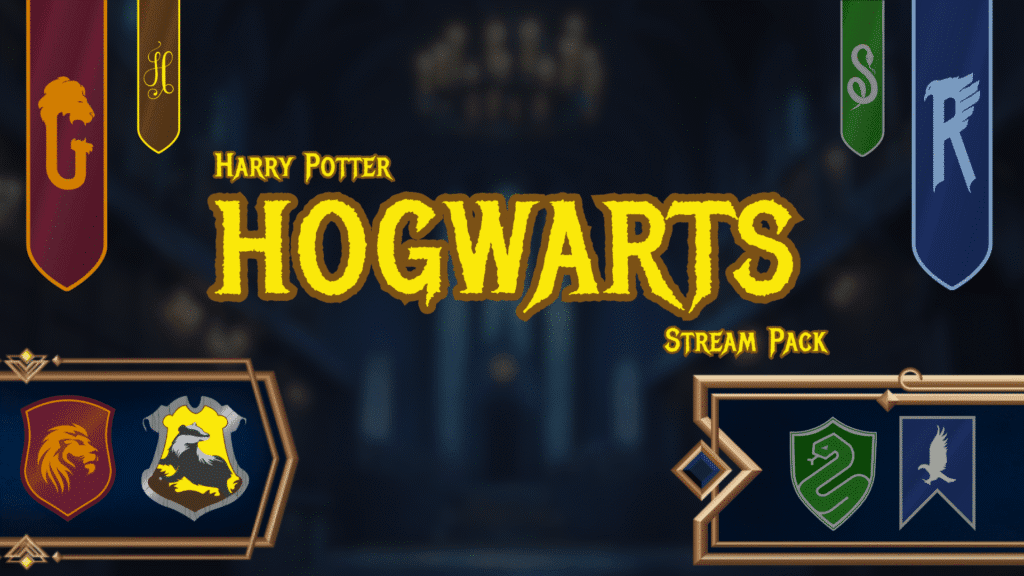
Hogwarts Legacy Stream Package Quick OBS Setup Guide
Even Muggles can master this! Follow these steps to install your stream package OBS overlay:
- Download & Unzip
- Grab your ZIP file from greatoverlays.com.
- Extract into a folder you’ll remember (e.g.,
C:\Hogwarts Overlay).
- Open OBS Studio
- Create a new scene (e.g., “Hogwarts Legacy”).
- Click + in Sources → Add → Image/Media Source.
- Import Animated Layouts
- Select Media Source, name it “Main Layout,” and browse to your extracted
.webmfile. - Check “Loop” for continuous animation.
- Select Media Source, name it “Main Layout,” and browse to your extracted
- Add Camera Boxes & Chat
- + → Media Source → “Cam Frame 1.” Position and resize over your webcam.
- Repeat for Chat Box designs.
- Configure Alerts
- Install Streamlabs or StreamElements plugin.
- Copy your unique widget URL into a Browser Source.
- Adjust width/height to match your layout.
- Test & Tweak
- In OBS, preview your stream.
- Move sources in the layers panel to ensure your camera sits above gameplay capture but below borders.
Voilà—your OBS overlay is now brimming with Hogwarts magic!
FAQs: Your Burning Questions Answered
Will this work in Streamlabs OBS or XSplit or other Platforms?
Can I Customize the Overlay?
Do you offer support?
Dream It. Describe It. Stream It.
Looking for something truly unique? We also offer custom Twitch overlays tailored to your exact vision—Dream it, Describe it, Stream it. Whether you have a specific theme in mind or want a bespoke design that perfectly matches your personality, our team of skilled designers will bring your ideas to life. From initial concept sketches to final OBS‑ready files, we ensure your custom stream package exceeds expectations and makes your broadcast one‑of‑a‑kind. Build Your Own Bundle
Summon Your Hogwarts Legacy Overlay Today!
Ready to enchant your stream? Don your house colours, ignite your community, and make every session unforgettable. Head over to greatoverlays.com now to:
With this stream package OBS overlay, you’ll cast a charm on your audience and leave competitors spellbound. So what are you waiting for? The magic is one click away—grab your Hogwarts Legacy Overlay now and let your true house pride shine!

