welcome to the world of the Goal Bar Stream Widget,
Are you ready to turn your streams into eye-catching experiences? a must-have tool for every Twitch and YouTube streamer. Moreover, this widget helps you track your targets with fun and flair. Consequently, you will see your community grow, engage, and celebrate every milestone. Furthermore, you can customize the widget to match your unique style and brand. In addition, you gain a seamless integration with popular streaming platforms like StreamElements and OBS.
First and foremost, the Goal Bar Stream Widget includes six charming themes. Therefore, you will find the perfect design for your channel. Meanwhile, each theme features vibrant colors, adorable icons, and clear progress bars. Consequently, viewers will understand at a glance how close you are to your goals. Moreover, these themes adapt to any genre of stream, whether you play retro games or host live talk shows.
Next, you receive six distinct Goal Bar widgets in one package. In addition, you get a concise instructions PDF to guide you through the setup. Moreover, the PDF covers installation steps, customization tips, and troubleshooting advice. Therefore, you can start using the widget in minutes. Furthermore, you do not need advanced technical skills. Instead, you follow easy steps, and your widget functions flawlessly.
Additionally, this digital product offers instant access. Consequently, no waiting or shipping fees apply. Moreover, you can download the files right after purchase. Then, you can import the widget into your streaming software. In addition, you can adjust the layout, colours, and text to suit your branding. Therefore, your stream gains a professional look in seconds.
Importantly, the widget tracks multiple metrics. For example, you can monitor subscriber counts, follower numbers, tips, bits, and raid entries. Moreover, StreamElements connects your donation platform directly to the widget. Consequently, you enjoy real-time updates as your viewers support your channel. Meanwhile, your audience feels more involved, cheering each milestone.
First, let us explore the six themes you receive:
- Cute Pastel Theme: Soft hues, whimsical icons, and smooth progress bars. This theme suits cozy game streams, art sessions, and chat-focused broadcasts.
- Neon Pop Theme: Bright neon colours combined with bold text, perfect for high-energy streams.
- Minimalist Line Art Theme: Clean lines and simple icons that fit any modern layout.
- Retro Pixel Theme: Nostalgic pixel art details for retro gaming fans.
- Elegant Gold Theme: Subtle gold accents paired with classic fonts for a refined look.
- Nature Garden Theme: Leafy icons and earthy tones, ideal for relaxation-themed streams.
Furthermore, each theme comes as a separate widget file. Moreover, the files include transparent backgrounds for seamless overlays. Consequently, you can layer the widget on any scene without covering critical on-screen action.
Moreover, installation remains straightforward:
- Download the widget files and PDF instructions.
- Open your preferred streaming software (OBS, Streamlabs OBS, or StreamElements).
- Add a new browser source and paste the widget URL or local file path.
- Adjust the width, height, and position of the widget.
- Customize text labels, goal targets, and color accents.
- Save your scene settings and go live.
Therefore, you achieve a polished look that aligns with your channel theme. Meanwhile, your viewers notice the professional touch. Consequently, they will stay longer and engage more deeply.
In addition, the Goal Bar Stream Widget requires a few simple notes. First, tip tracking uses StreamElements as the donation connector. Therefore, please ensure you link your donation platform to your StreamElements account. Moreover, modifications to the widget code remain locked. Consequently, everyone enjoys the same reliable performance. Finally, this widget offers personal use only. For that reason, resale, redistribution, and edits remain prohibited. Meanwhile, you gain a non-refundable digital product, so please choose carefully.
Furthermore, this widget compliments other streaming assets in our collection. For example, you can pair goal bars with animated alerts, custom overlays, and chat boxes. Moreover, everything meshes together to create a cohesive visual brand. Consequently, you elevate the overall viewer experience.
Next, let us highlight why the Goal Bar Stream Widget stands out:
• Customizable Design: You have full control over color schemes, fonts, and icons. Therefore, you deliver a unique look. • Easy Setup: Beginners and pros alike can install and customize within minutes. Moreover, the instructions guide you every step of the way. • Real-Time Tracking: Your widget updates instantly as donations, subs, and followers roll in. Meanwhile, your viewers feel the excitement build. • Multiple Themes: With six themes included, you can switch styles whenever you like. • Browser-Source Friendly: Works seamlessly with OBS, Streamlabs OBS, and StreamElements.
Consequently, streaming becomes more engaging and professional. Moreover, you foster a sense of community and reward viewer engagement.
First, imagine the impact of clear progress bars on screen. Then, viewers cheering as you reach your next milestone. Furthermore, their excitement motivates you to push harder. Therefore, each session becomes more rewarding for both you and your audience.
Second, think about the branding opportunities. Moreover, each theme offers space for your channel name or logo. Consequently, you reinforce your identity every time you stream. Meanwhile, new viewers learn your brand instantly.
Third, consider the ease of tracking multiple goals. In addition, you can set monthly targets, charity goals, or community challenges. Consequently, your audience sees exactly how far you have come and where you aim next.
Moreover, combining goal bars with chat commands and shout-outs amplifies viewer interaction. Furthermore, you can celebrate each contribution in real time. Therefore, the overall stream atmosphere becomes more lively and memorable.
Finally, our support team stands ready to assist. Moreover, you can reach out with any questions about setup or use. Consequently, you never feel stuck or unsure. Meanwhile, you focus on creating content while we handle the technical side.
Accordingly, the Goal Bar Stream Widget proves more than just a visual tool. Instead, it becomes an essential asset for any serious streamer. Furthermore, it delivers both form and function to your live broadcasts.



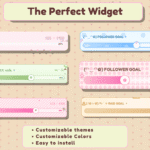

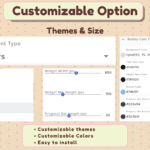
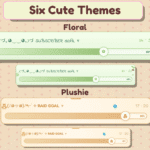
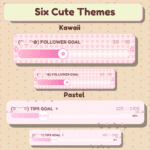

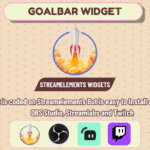
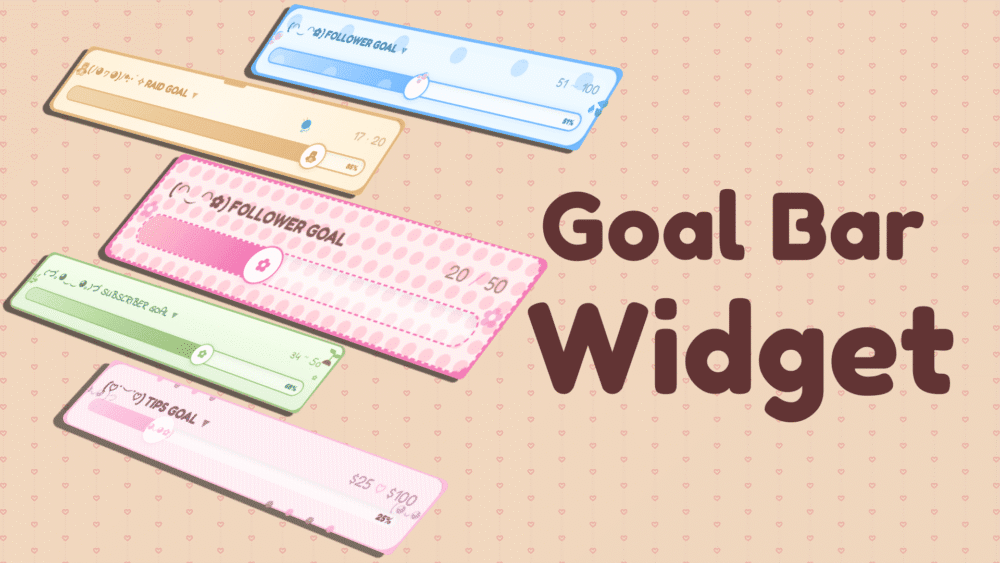
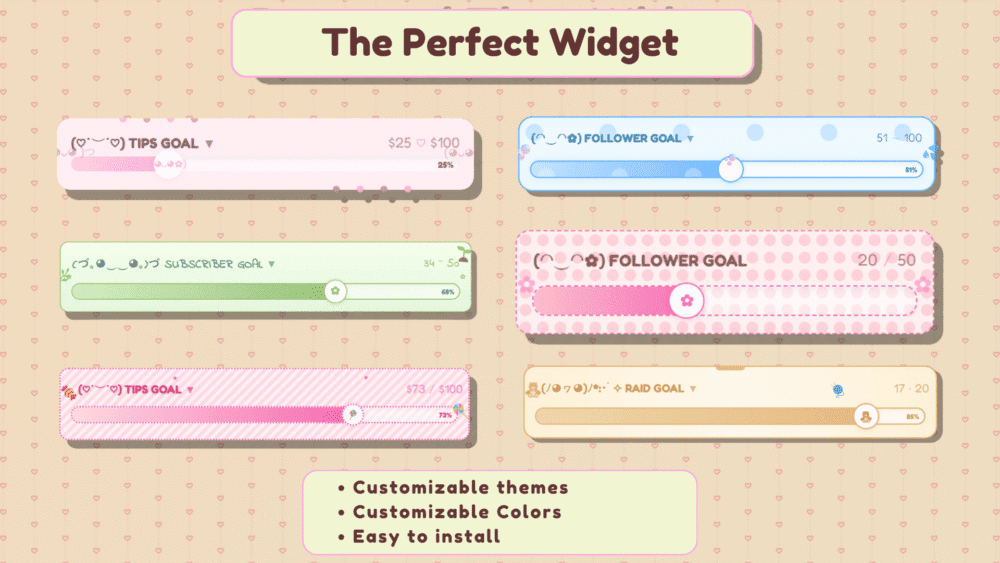
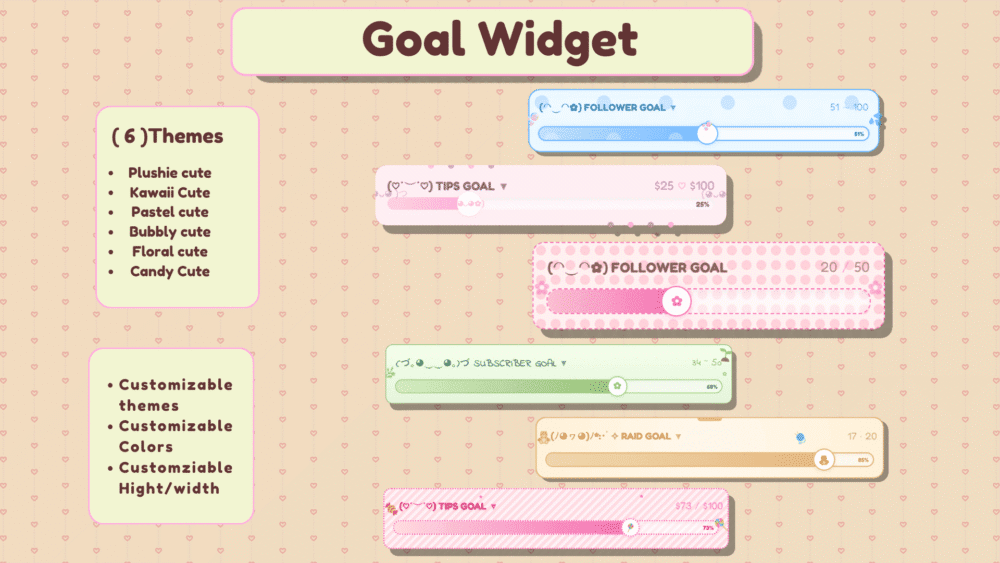
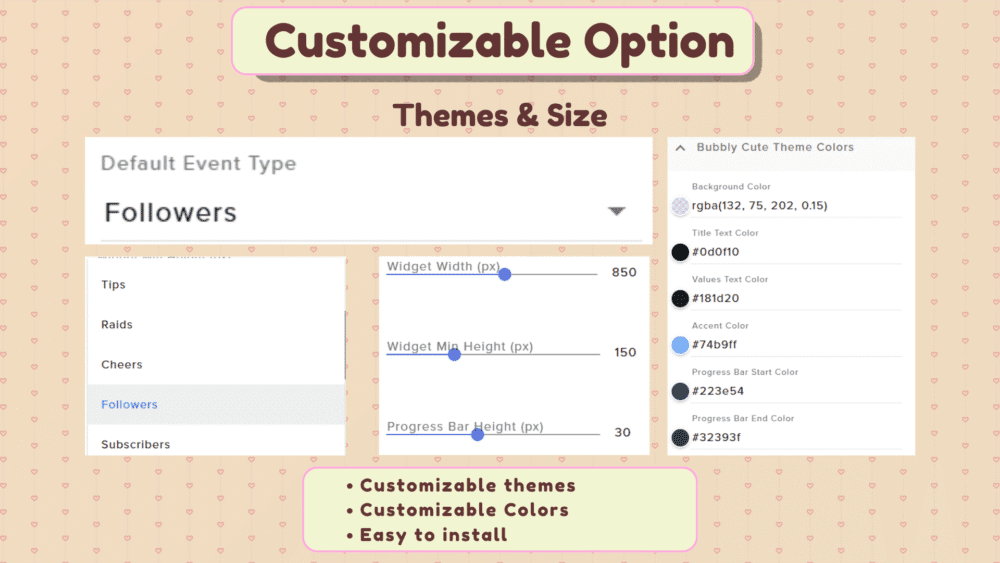



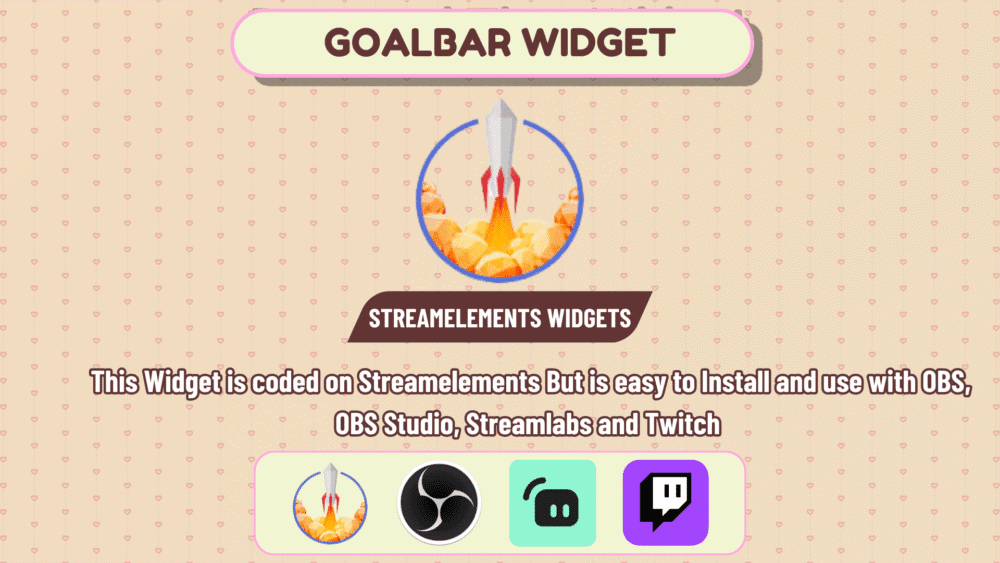

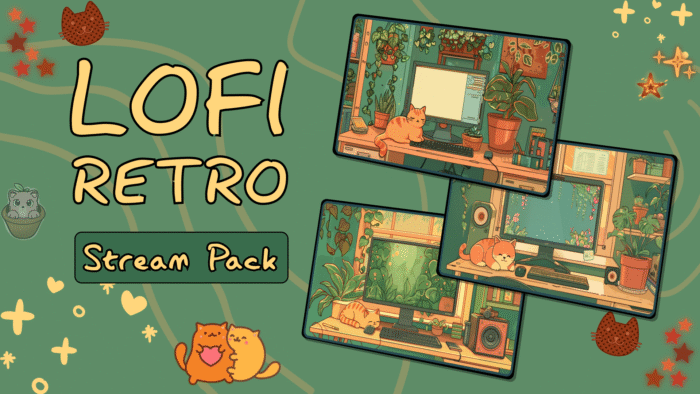

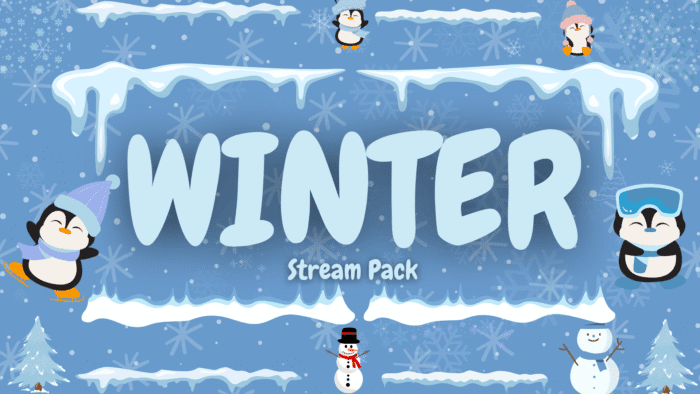
Donghyun Kwon (verified owner) –
Didn’t expect much, but now I’m a fan.